Time Tracker
TimeTracker provides an easy, accurate and cost effective way to track time spent in AutoCAD and/or MicroStation CAD drawings. TimeTracker simplifies time reporting processes so that you know exactly which projects and tasks are consuming your time. Additionally, TimeTracker’s ability to fully account for all types of CAD tasks naturally increases revenue.
Highlights of TimeTracker:
- Simple Time Accounting– Tracks time spent in CAD drawings by user, workstation, date/time in/out, elapsed time and user defined project/id codes
- Tracks Active Editing Time– Does not report time spent in a file after a user-specified period of inactivity (idle time) has elapsed to provide an accurate reflection of time worked on drawing
- Multi-User/Network Support– All workstations can be configured to write to a common log file on the network
![]()
- Automatic Project Coding Option– automatically “look up” a project code from an external ASCII file based on the path of the drawing without a prompt.
- Manual Project/Task Coding Option– prompt for selection of a Project and ID to code with time / activity upon entering drawing
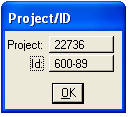
- Database Ready Log File– CSV Format output file is database/ spreadsheet ready to import
- Auto-Log File Creation– Option to auto create and name output log files based on user defined time interval such as yearly, monthly (i.e., April-2008.csv for April 2008), weekly, daily or hourly
- Light Footprint– Simple installation, no complicated registry or operating system installation
- 100% Transparent– TimeTracker can be configured to automatically run at startup
