We have packaged the RefProp_CS_Demo binaries (dll and executable) for those that just want to run the RefProp C# demo without having to build it with Visual Studio.
Note: RefProp must be installed in the default directory on your machine.
Step 1 – Download the RefProp_CS_Examples binaries (dll/exe) RefProp_CS_Examples.msi from here.
Step 2 – Run the Windows installer package RefProp_CS_Examples_installer.msi and select the default installation directory.
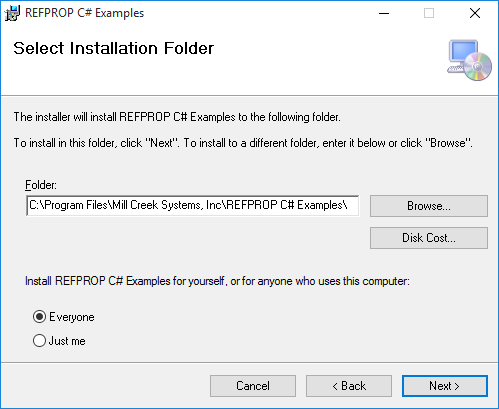
RefProp_CS_Examples Installation – Select Default Installation Folder
Step 3 – Double click (to run) RefProp_CS_Examples.exe from Windows Explorer to launch.
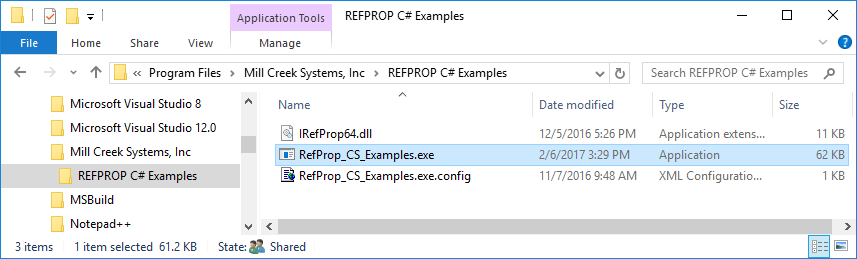
Double click RefProp_CS_Examples.exe to Run
Step 4 – Test out different natural gas compositions, pressures and temperatures for analysis with RefProp.
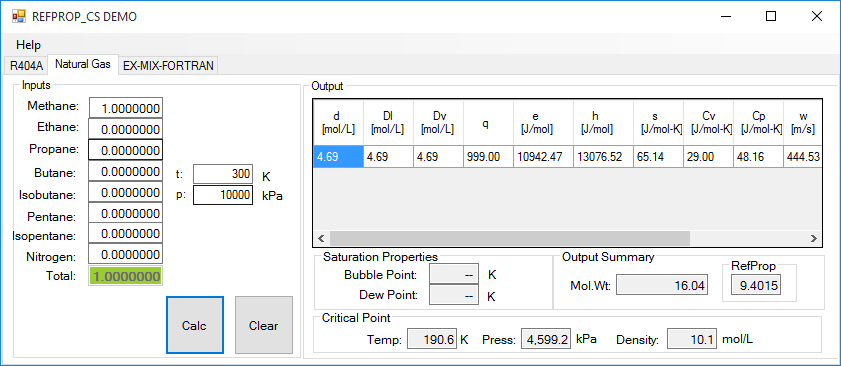
RefProp_CS_Demo -Natural Gas Analysis Tab
