BOM Wizard
Precasters need ways to extract quantities from both connections and details. Our Windows step-by-step BOM Wizard helps you automate once tedious Bill of Materials reporting.
This step-by-step Wizard takes a “hands off” approach to Bill-of-Materials Reporting
BOM Wizard Reports on…
· Hardware used by Connection Detail (ED Sheet)
· Connection Types/Qty (E Sheet)
· Hardware in piece drawings*
· Product usage (product, sheet, sequence, quantity)*
· All BOM Reports Job-based
· Batch mode reports on entire job or selected drawings without entering the drawings
· Interactive mode to selectively report on Phases of a job while in the drawings
· BOM Wizard output imported to Precast BOM Database
· Easy to set up ASCII configuration file
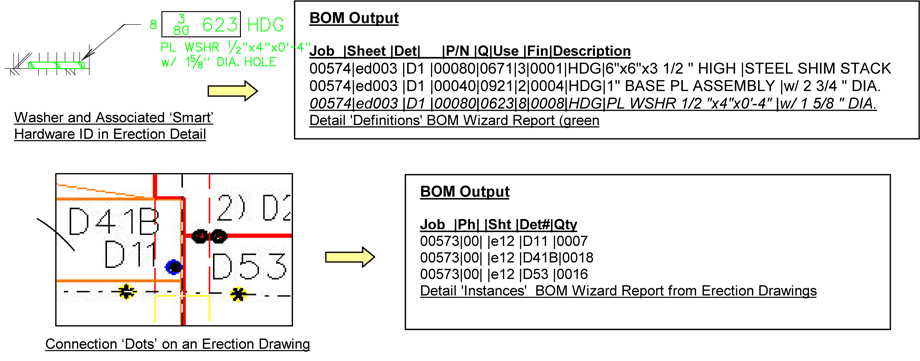
How BOM Wizard Benefits Your Workflow
· No more need to do time-intensive/error prone manual take-off’s
· Creates Accurate BOM Reports in a matter of a few minutes or less
· Totally eliminates “double entry” of BOM data
· BOM data easily imported into downstream apps (purchasing, manufacturing,)
